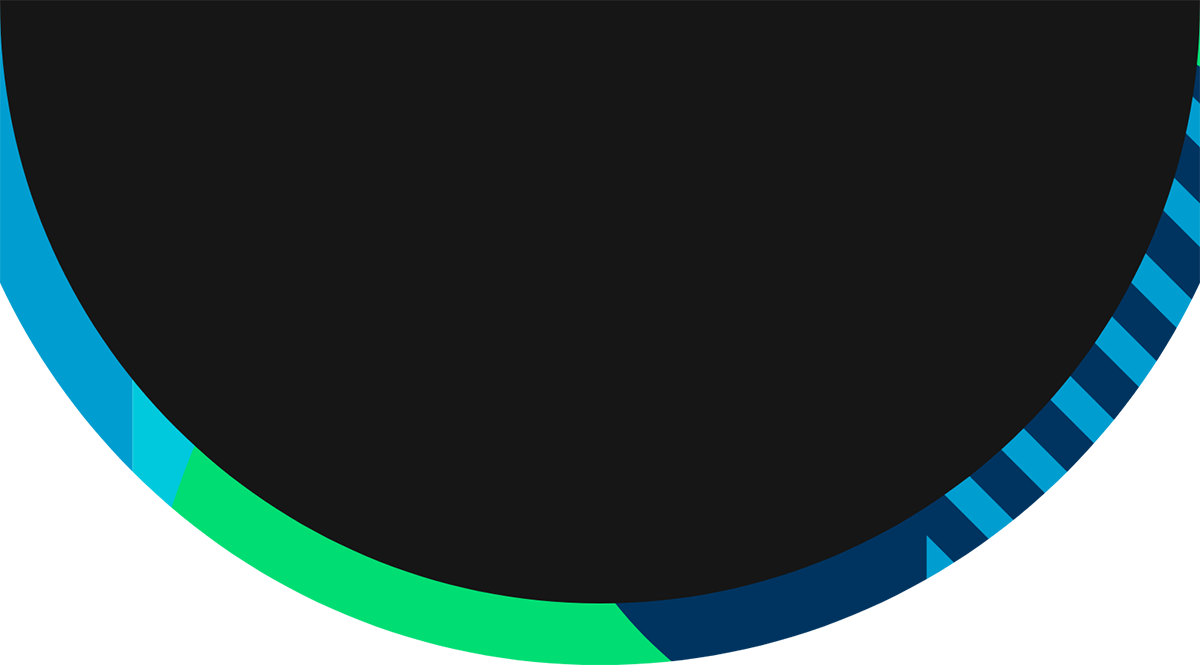INDUSTRY TIPS & INSIGHTS
Thriving in a constantly changing marketing environment for over thirty years has given us plenty of insight into the work we do. Staying curious and educating our clients on best practices is part of what makes us all successful. Here are some hard-won observations and lessons we’ve learned.
Blog Topic Filter


The Impact of AI Generative Engines on SEO in 2025
Categories: AI, Content Marketing, SEO
The rise of AI-powered generative engines has created a seismic shift in how users search for information. In turn, this has changed how businesses need to approach their SEO and content strategies to remain competitive.


What is SEO? (And Why Do I Need It?)
Categories: Content Marketing, Leadership, SEO
Search engine optimization (SEO) is a marketing tactic used to help users find your business online. It is an essential strategy for growing your brand, connecting with customers, and staying competitive in your industry. However, SEO can seem mysterious or complicated to those unfamiliar
Join the gemini newsletter
Stay up to date on all the latest news ranging from our industry to our agency!