How to Create and Optimize Local Ads That Rank Higher
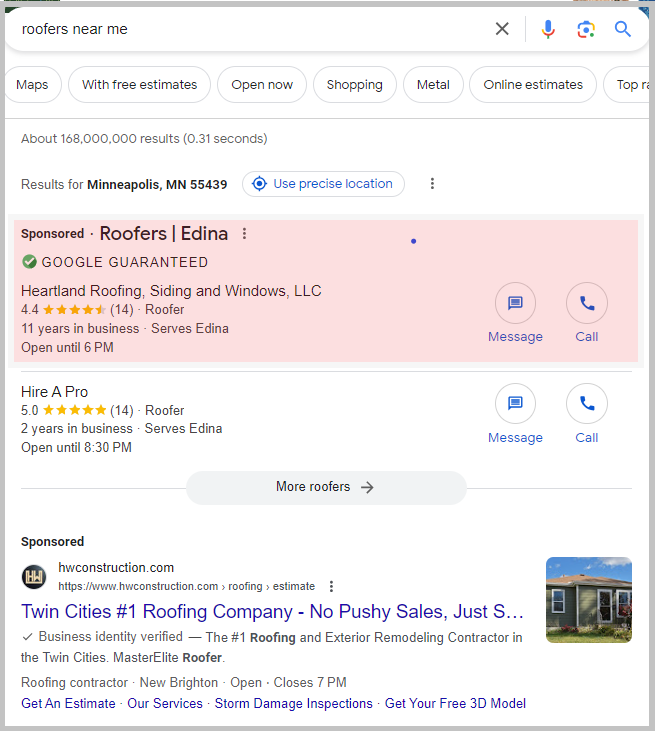
Google Local Services Ads (LSAs) were introduced in 2018 to give local service providers an easier way to target the customers in their area. These ads appear at the top of a search results page and are easily identified by the small, green check next to them.
For service businesses looking to understand this powerful marketing tool, we’ve put together a comprehensive guide that covers how LSAs work, their benefits, and how to incorporate them into your marketing strategy. Plus, we’ll cover actionable tips to help your LSAs rank higher.
The Difference Between Local Services Ads vs Google Ads
To better understand how Google LSAs work, let’s begin by looking at how they compare to standard Google Ads:
Visibility and Placement
- Google Local Services Ads appear at the very top of Google search results, above standard Google Ads and organic search results.
- Standard Google Ads appear above or below organic search results and on other Google properties and partner websites.
Pricing Model
- Google Local Services Ads operate on a pay-per-lead model.
- Standard Google Ads utilize a pay-per-click (PPC) model.
Targeting and Qualification
- Google Local Services Ads are ideal for local service-based businesses (e.g., plumbers, electricians, locksmiths).
- Standard Google Ads offer broader targeting options suitable for various types of businesses, including service providers, e-commerce sites, and informational websites.
Ad Format and Content
- Google Local Services Ads follow a standardized format with business name, location, average review rating, and the Google Guarantee badge.
- Standard Google Ads provide a wide range of ad formats, including text ads, display ads, video ads, and shopping ads.
Measurement and Optimization
- Google Local Services Ads are packaged with lead-focused tools to track phone calls and messages directly from the ads.
- Standard Google Ads include detailed analytics on performance metrics such as click-through-rates, impressions, and conversion rates.
7 Benefits of Local Services Ads
Google Local Services Ads allow service-based businesses to easily advertise against relevant searches without having to perform keyword research, write ads, or conduct extensive experiments. Avoiding these more complex tasks saves significant time for search professionals looking to quickly create high-performing campaigns.
LSA Benefits for Your Business
- Targeted Advertising: LSAs ensure your business reaches the people actively searching for the exact services you offer in your service area.
- Visibility: Your business appears at the top of Google Search, above traditional ads.
- Cost-Effectiveness: You pay only for leads, not clicks.
- High Quality Leads: Your Google Guarantee badge signals trust and encourages customers to choose your service.
- Direct Leads: Potential customers can call or message you directly, speeding up the conversion process.
- Lead Management: Google provides a dashboard to track and manage leads efficiently.
- Budget Control: Set a budget that fits your needs and only pay for the leads you receive. You can also specify preferences for the types of leads you want.
How to Set Up Google Local Services Ads

Setting up your account involves a verification process that includes background checks and license verifications. Once approved, you’ll create an attractive business profile that gives customers all the information they need about you. However, the first step is to make sure that your business qualifies. Click here to see the complete list of Google LSA Categories that are available.
Application
Visit ads.google.com/local-services/ads to either access your Local Services Ads account, sign up for a new account, or check the status of your application. Here are the basic requirements you’ll need to meet:
- Be in a market where your service category qualifies for LSAs.
- Have the proper licensing and insurance documents.
- Provide background checks.
The Google Guarantee
Once your account has been approved, you’ll receive your Google Guarantee badge. This certification benefits both businesses and potential customers who are searching for reliable service providers:
- For Consumers: Google believes that searchers will feel “safer” clicking on ads from businesses that have been pre-vetted. The “screened” badge displayed on your LSA profile shows potential customers that they can trust your services.
- For businesses: the “Google Guarantee” ensures that your leads are high quality. Google differentiates between casual web browsers and a consumer looking for your specific service.
Create Your Ad
To maximize the impact of your ad, make sure that you include all relevant information about your business. This includes phone number, address, hours of operation, services provided, etc. The more accurate your profile is and the more information you provide, the better you’ll appear to potential customers. For more info, see Google’s guidelines for editing your ad.
How Much Do Google Local Services Ads Cost?
Google collects a fee for every lead that you get. However, applying and setting up your ads don’t cost anything other than time and energy. The key is to set a weekly budget based on the average number of leads you’d like to obtain. You may spend less than your average weekly budget but you’ll never go over.
The cost per lead for an LSA varies widely by industry and market, and you cannot set a target cost per lead. Instead, you set:
- Your weekly budget
- Your service area
- The time of day to run the ad
- The job types your service provides
Your cost associated with a lead ultimately depends on your industry and your ability to convert the leads you get into booked service calls.
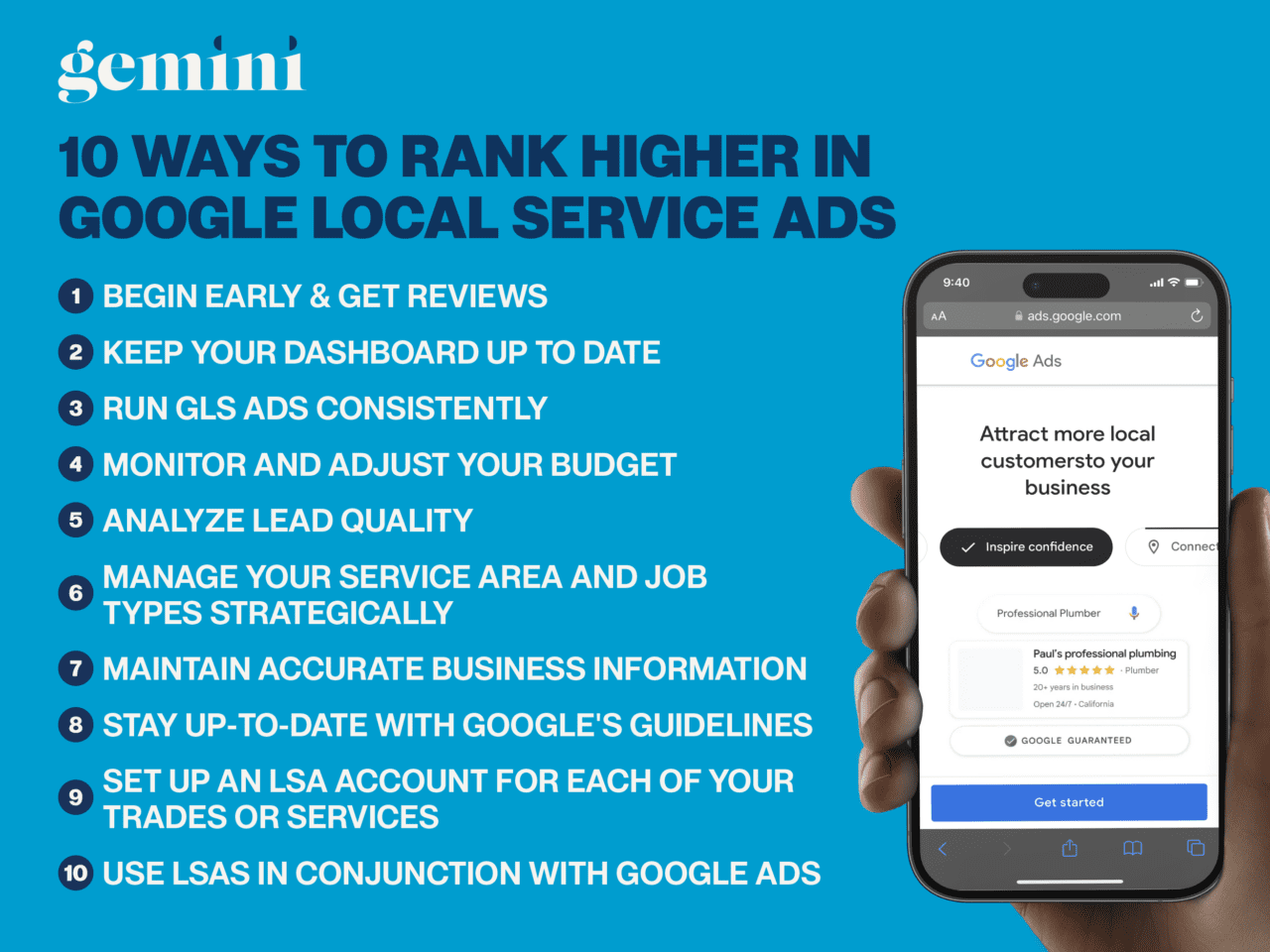
How to Rank Higher in Google Local Service Ads: 10 Tips
There is strong competition to show as one of the top LSA results. As a Google Partner that benefits from a Local Services Ads representative, Gemini has learned that ads rank higher when they follow these 10 practices:
1. Begin Early & Get Reviews
Much of your ad’s success comes from the historical lead performance you generate. Local service ads delivering high quality service that turns your customers into five-star reviews will give you a clear leg up on your competitors.
2. Keep Your Dashboard Up To Date
We’ve seen tremendous success by constantly managing our clients’ leads dashboard. Quickly marking leads as “Booked”, “Completed,” or “Archived” shows Google that you are responsive and, in turn, they prioritize you in the search results.
3. Run Your Local Services Ads Consistently
Improve performance by having your LSAs continuously running with the proper budget for consistent delivery. Additionally, this can positively impact placement and cost per lead.
4. Monitor and Adjust Your Budget
While LSAs charge per lead, not per click, managing your budget effectively can still impact your ad’s visibility. Adjust your budget based on performance metrics and seasonal demand to maintain a competitive edge.
5. Analyze Lead Quality
Regularly assess the quality of leads you’re receiving. If you notice fluctuations, it might be time to revisit your ad copy, service listings, or geographical settings. Use Google’s dashboard to gain insights into your ad performance, including lead volume and audience engagement. This data can inform strategic adjustments to your campaign.
6. Manage Your Service Area and Job Types Strategically
Strategically target your service area and job types to avoid unqualified leads. Focus on the areas you can realistically serve and the specific services you offer.
7. Maintain Accurate Business Information
Ensure your business name, address, phone number, and website URL across your LSA profile, Google Business Profile, and website all match. Inconsistencies can negatively impact your ranking.
8. Stay Up-to-Date with Google’s Guidelines and Features
Google’s LSA policies and functions are subject to change. Regularly check the Google Local Services Ads Help Center for updates and ensure your practices comply with the latest guidelines. Using dedicated paid marketing experts is another way to stay on top of the latest LSA features.
9. Set Up an LSA Account for Each of Your Trades or Services
If you’re a service provider, taking the extra time to create multiple accounts for each of your trades or services offers several advantages including:
- Enhanced Targeting: Focus ad keywords to find specific types of customers.
- Budget Control: Invest more in the trades driving the most business and adjust accordingly.
- Performance Tracking: Make budget and strategy decisions based on which services are most successful.
- Reduced Competition: Reduce internal competition within your business’s ads.
When creating separate business profiles, ensure each profile clearly defines the trade, service area, and the necessary credentials and licensing in its description. Learn more here.
10. Use LSAs in Conjunction with Google Ads
A proper PPC strategy should use both of these channels to drive the most leads at the lowest cost. In Google Search, you decrease your cost per acquisition (CPA) primarily by decreasing bids, narrowing keywords/adding negatives, or improving your landing pages. With LSAs, you decrease your CPA by improving your conversion rate. Find the optimal balance between Google Search Ads and LSAs by doing the following:
- Determine your current lowest CPA channel and increase budget in increments by shifting money from the higher CPA channel. Continue to do this every week until you’re no longer able to spend the allocated budget in the lower CPA channel.
- Simultaneously, in the higher CPA channel, begin lowering your target CPA (or CPC bids) to drive down the costs of this channel.
- Keep running through this process until you find the optimal point of ad spend and CPA across both channels.
Having an experienced digital marketing agency manage your ad programs makes achieving this balance easier and puts you ahead of the competition faster.
Your Google Local Services Ads Agency
To effectively build your local online presence using LSAs, you need a responsive marketing agency that knows the digital advertising landscape inside and out. The experts at Gemini innovate new ways to achieve high-performing ads for our clients every day. To learn more about how we can boost your local visibility with an LSA program that places you ahead of your competitors, contact us today.