Hopefully your Google Analytics 4 (GA4) migration was successful and you’re ready to harness all the new capabilities that Analytics has to offer. Custom reporting is one of its most powerful features and knowing how to leverage it could be key to maximizing your marketing successes in 2024.
With the end of the year approaching, there’s no better time to dive into the why and how of setting up custom reporting in GA4. With custom filters and dedicated report collections, you ensure you’re tracking the pages and campaigns that best reflect users’ activity. In turn, you’ll inform stronger marketing strategies.
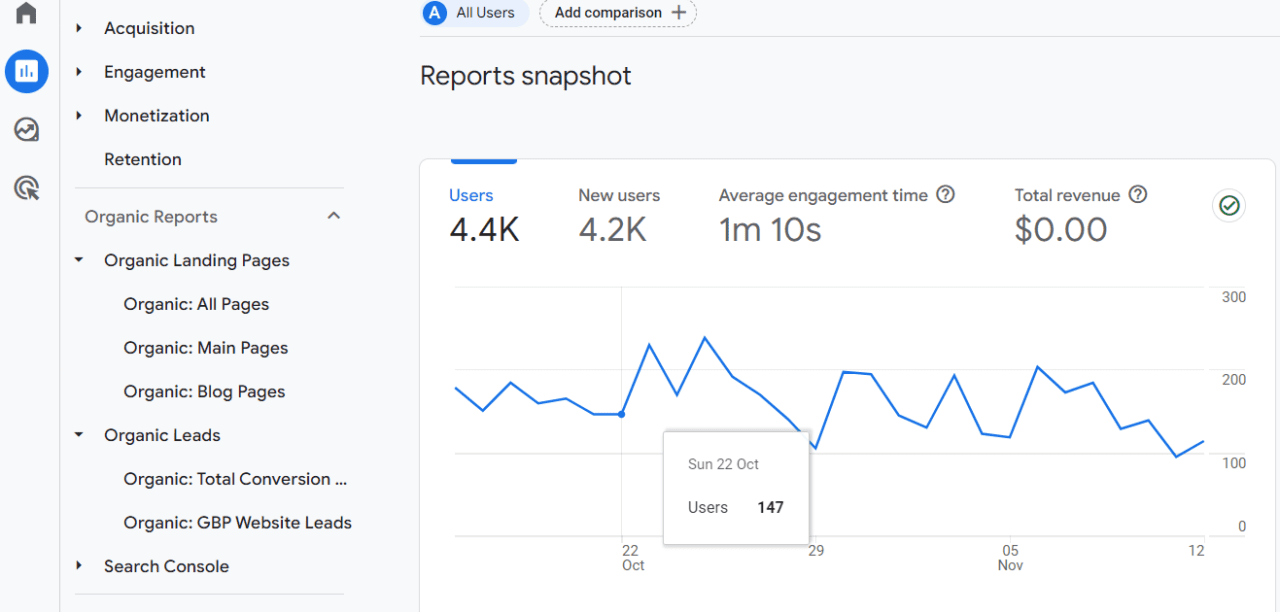
3 Advantages of Custom Reporting in GA4
It only takes a few minutes to create a custom report in GA4. And, if you’re tracking the right data, the benefits are many. Here’s what to leverage:
Tailored Insights for Specific Business Goals
Custom reporting elevates generic analytics by offering insights directly aligned with your unique business objectives. With GA4’s advanced segmentation capabilities, you can slice and dice the data to reflect your most crucial key performance indicators (KPIs). Whether it’s lead generation for business-to-business (B2B) clients or appointment bookings for home services, you can design GA4 custom reports that align with your goals for more accurate tracking.
Enhanced User Engagement Tracking
GA4 steps up with improved metrics on user engagement that are vital for evaluating the effectiveness of your marketing campaigns. These metrics help you understand how users interact with your website. This allows you to optimize their journey with the right content and, in turn, increase conversions. Examples of user engagement tracking include form submissions, ebook downloads, and phone calls.
Flexible Data Visualization
Custom dashboards in GA4 mean data can be visualized in the way that makes the most sense for your team and stakeholders. This flexibility allows for more intuitive insights and clearer decision-making paths.
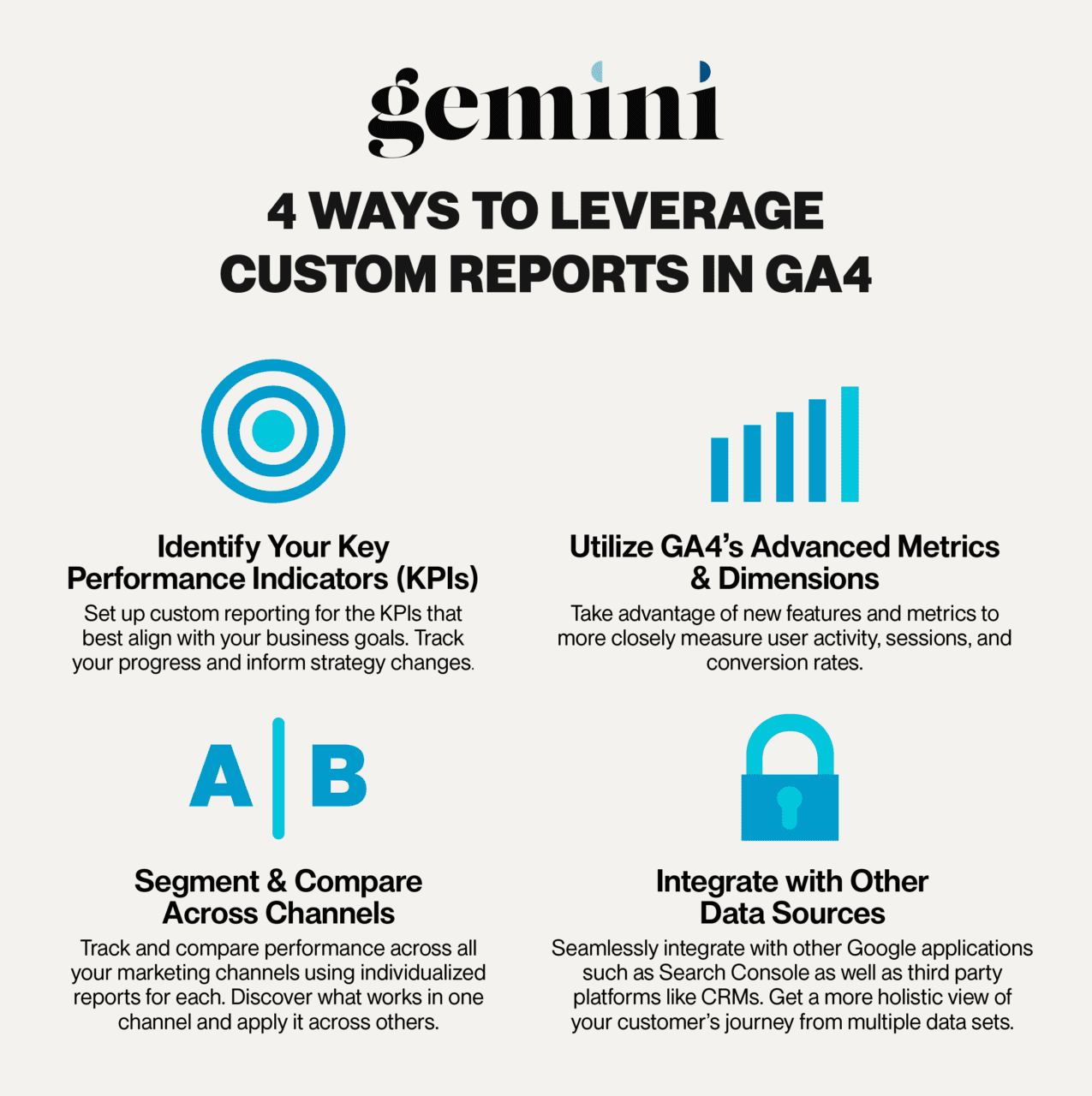
Strategies for Custom Reporting in GA4
Setting up the right reporting in your Google Analytics dashboard is the first step towards leveraging its custom features. For assistance getting started, check out these helpful resources:
- Google: Customize Detail Reports
- Analytics Mania: Detailed GA4 Guide and Video
- Search Engine Land: How to make a Google Analytics 4 custom report in ~30 seconds
To give you further inspiration as you create your custom report in GA4, here are some strategies to follow:
Identify Your Key Performance Indicators (KPIs)
This is where you can align GA4 with your business goals. Identify the KPIs that matter most to your business, such as customer acquisition cost, lifetime value, or service booking rates, and tailor your GA4 reports to track them precisely. By tracking these crucial metrics, you gain clear quantification of your progress and better insight toward achieving your objectives.
For example, if our home services client has a goal of increasing service calls by 10%, we would track the KPIs around scheduling services such as form fills and website calls.
Utilize GA4’s Advanced Metrics and Dimensions
With GA4, Google has updated and added metrics you’re able to track including 30 new ecommerce metrics. Noteworthy additions to the dashboard include:
- Engaged Sessions: How many users stayed beyond 10 seconds or had at least one conversion.
- Average Engagement Time: The average time users spend interacting on your pages.
- Engaged Sessions per Users: Frequency that users complete and engaged session.
Take advantage of these advanced metrics and dimensions to drill down into the data. These new metrics can uncover insights that were previously difficult or impossible to obtain.
Once you have your custom reports set up, there’s no need to continually dig for the deep metrics you need. Get the data you’re looking for with a single click each time you visit your GA4 dashboard.
Segment and Compare
Use GA4’s data segmentation to compare performance across different marketing channels, campaigns, or audience demographics. This will shine light on what’s working and where there’s room for improvement. If you see increased traffic to a new landing page but organic clicks to the homepage remain flat, you can study what users are finding most helpful and apply it across other channels.
Pro Tip: Gemini’s content team finds it helpful to have a separate report for each of our client’s blog pages so that they can track performance and prioritize content refreshes.
Integrate with Other Data Sources
GA4 allows for seamless integration with other data sources, including CRM systems, which enriches your reporting and analytics capabilities. This integrative approach can provide a more comprehensive view of your customer’s journey. You can sync with other Google products such as Google Search Console (to integrate search query data) and Google Ads as well as a host of third party platforms.
See Make.com’s overview or reach out to Gemini’s search engine optimization (SEO) experts for more information on how GA4 integrations work and how to set up yours.
3 Types of GA4 Reports to Customize
The “Big Three” Reports are acquisition, behavior, and conversions. Let’s look at each in depth.
Acquisition Reports
Acquisition is all about understanding where your users are coming from. In GA4, the acquisition reports give you a detailed breakdown of the different channels driving traffic to your site. These channels could be organic search (highlighting the importance of SEO), paid search (reflecting your PPC efforts), social media, referrals, or direct visits. The acquisition reports help you answer the question, “How are users finding us?”
For home services and B2B companies, acquisition insights can influence where to focus marketing efforts to maximize return on investment ROI. For example, if organic search is a primary traffic driver, it may be beneficial to invest more in content marketing and SEO strategies.
Behavior Reports
Behavior reports in GA4 delve into what users do once they arrive at your site. This section includes reports on the pages viewed, the actions taken, and the time spent on the site. It’s the ‘what’ after the ‘where’ of acquisition. By understanding user behavior, you can optimize your website for better engagement and efficiency.
In the context of home services and B2B, behavior analytics can inform you which services or products are attracting the most interest or where you might be losing potential clients. Perhaps users are spending a lot of time on a service page but aren’t taking action; this could indicate an opportunity to tweak the call-to-action or streamline the booking process.
Conversions Reports
Conversions are the endgame of analytics. These reports in GA4 allow you to track when a user completes valuable marketing actions on your site, such as filling out a contact form, subscribing to a newsletter, or completing a purchase. GA4 allows you to define and track specific conversion events that are aligned with your business objectives. To maximize the value of your conversion reports, make sure that you tie your conversions back to specific events so that you know which KPIs are delivering the customers to you.
For a home services provider, a conversion might be a user booking an appointment, while a B2B business might consider a lead form submission or a whitepaper download as a conversion. By examining conversion reports, businesses can understand not just the quantity of conversions but also the quality and the path users took to get there. This data is crucial for calculating ROI and assessing the overall effectiveness of marketing strategies.
Reasons to Set Up Your GA4 Reporting Now
The new year is the perfect time to onboard new initiatives. By setting up custom reporting in GA4, you’ll get a jump on:
- Strategic Planning: The insights from custom reporting can form the backbone of your strategic planning for the coming year, giving you a headstart in the competitive home services and B2B markets.
- Budget Allocation: Inform your budget allocation with data, ensuring that you’re investing in the most profitable channels and strategies.
- Goal Setting: Use historical data from GA3 and GA4 to set informed and achievable goals for the new year.
- Competitive Advantage: Being prepared with custom reports before the new year can give you a competitive edge, as you’ll be able to react more swiftly to market changes and consumer behaviors.
Give Your Company an Analytical Edge
GA4’s enhanced reporting allows you to create and add reports and report collections to the left margin of your analytics dashboard. Setting up custom reporting is straightforward, tracking the results and interpreting the data requires time and a critical eye. The Gemini team is a data-driven group that understands how to leverage these reports to get powerful results. To learn more about how Gemini uses GA4 to give our clients a competitive edge, contact us today.